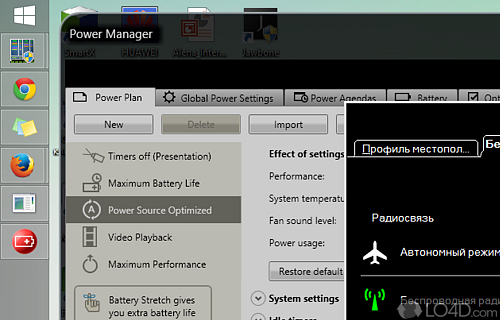
Manages and controls multiple components of Lenovo and ThinkPad laptops including power management, webcam and WiFi adapter.
Lenovo Utility 3.0 is a freeware driver app and developed by Lenovo for Windows.
The download has been tested by an editor here on a PC and a list of features has been compiled; see below.
A must-have utility for managing components of Lenovo laptops
Lenovo Utility is a program for managing the devices in your Lenovo laptop. You can manage your WiFi adapter, Bluetooth, microphone, webcam, audio output, Dolby settings, etc. You can also change the power usage, view system information, and even customize the function keys.
Features of Lenovo Utility
- Battery management: Provides advanced battery management features to extend battery life and improve usage.
- Data encryption: Provides options for encrypting sensitive data and securing files and folders.
- Device customization: Offers options to customize system settings and personalize the user experience.
- Disk management: Manages disk space and performs disk optimization tasks for improved performance.
- Driver management: Manages and updates device drivers for improved compatibility and performance.
- Hardware diagnostics: Performs comprehensive diagnostics to identify and resolve hardware issues.
- Keyboard shortcuts: Assigns customizable keyboard shortcuts for quick access to frequently used functions.
- Privacy protection: Implements privacy features and settings to protect sensitive user data.
- Security features: Enhances system security with built-in security measures and safeguards.
- Software update notifications: Notifies users about the availability of software updates and patches.
- System backup and restore: Allows easy backup and restoration of system settings and data.
- System information: Displays detailed system information, including hardware specifications and software versions.
- System optimization: Optimizes system performance and improves efficiency for smoother operation.
- System recovery options: Provides tools for system recovery and restoration in case of critical errors or crashes.
- User interface customization: Allows customization of the user interface to match personal preferences.
Compatibility and License
Lenovo Utility is provided under a freeware license on Windows from drivers with no restrictions on usage. Download and installation of this PC software is free and 3.0.0.22 is the latest version last time we checked.
Is Lenovo Utility for Windows 10 or Windows 11?
Yes. It can run on a PC with Windows 11 or Windows 10. Previous versions of the OS shouldn't be a problem with Windows 8 and Windows 7 having been tested. It runs on both 32-bit and 64-bit systems with no dedicated 64-bit download provided.
Filed under:
- Lenovo Utility Download
- Free Drivers
- Software for Windows 11


